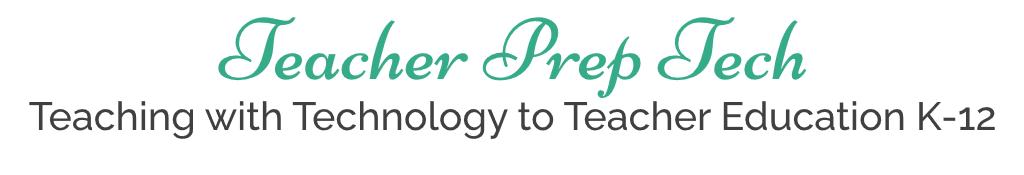5 Ways to Build Mathematical Representations with Virtual Manipulatives
5 Mathematical Representations of physical, visual, symbolic, contextual, and verbal, (NCTM, 2014) highlights the importance of strengthening students’ ability to move between and among representations. Virtual manipulatives have the power to support students in seeing these connections and strengthening their flexibility between different representations. Research across the grade span shows the use of virtual manipulatives across math concepts including geometry, algebra, fractions, and integers not only leads to greater time on task, but gain in academic achievement and conceptual understanding (Bolyard & Moyer-Packenham, 2012; Jones, Uribe-Fiorez, & Wilkens, 2011)
Let’s take a look at 5 Ways to build Mathematical Representations with Virtual Manipulatives
-
Encourage Exploration with Virtual Manipulatives. Our class would spend hours making fraction kits and too often those kits would only last a brief time. While physically constructing manipulatives provides a sense of ownership and an opportunity for rich discussion, virtual manipulatives provide an efficient way for students to make sense of a math concept and attend to precision in their representation. Using the Math Learning Center Fraction App students who may struggle to cut and physically distribute paper fractions, can easily create, and color. label and compare virtual fractions. Students’ representations can be shared visually to showcase a variety of representations using tools like Padlet or Google Slides. Encourage students to use virtual manipulatives when solving a rich CGI (Cognitively Guided Instruction) math problem or creating their own problem to share with the class. Display students’ representation while they explain their thinking as a way to create a visual cue for recall.
How to use Math Learning Center Fraction App:
How to use Pattern Blocks for dividing fractions:
-
Build a virtual manipulative toolbox with Google Slides. Students will need access to virtual manipulatives at their digital fingertips. Using multiple forms of representations allows students to make sense of concepts and be flexible in mathematics. Providing a virtual toolbox for students to use allows students to decide which virtual manipulatives to use to make sense of the problem and encourages students to extend their thinking with other representations. As teachers, by focusing our attention on the task, students can have the authority to make a choice of which virtual manipulative works best. Consider a problem such as 36 + 25 students can use base ten blocks, unifex cubes, an abacus, or counters to model their thinking and justify their reasoning. Having students talk about and display their representation allows other students to see strategies that may be more efficient as well as connect visual representations with symbolic form. You can make a copy of my Virtual Manipulative Toolbox to share with your students.
Google Slide Manipulative Deck: https://bit.ly/3A21css
-
Use Virtual Manipulatives Across Math Domains. Whether physical or digital in order for manipulatives to be effective they must be used consistently over time (Sowell, 1989). Repeated exposure to the same manipulatives across math domains and concepts helps students activate prior knowledge, identify patterns, make the connection and see relationships across math domains. In addition, this repeated exposure helps students understand the symbolic relationship and can lead to “concreteness fading” where students who receive consistent and effective use of manipulatives are more likely to transfer problems correctly as compared to children who do not receive instruction with only symbolic equations (Fyfe & McNeil, 2009). Thus it is important for teachers to not only use manipulatives consistently but build on manipulative use across grade spans. Knowing that a kinder teacher used an abacus to teach counting, the first-grade teacher can extend using this tool into adding and subtraction, and the third-grade teacher can build on this skill by using an abacus to teach multiplication and division. Teachers should plan strategically with their colleagues on using virtual manipulatives across grade spans. The more experiences students have with the same manipulatives the greater they can extend their thinking with that tool.
Check out my video on how to use an abacus across early math concepts:
-
Be explicit in Making Math Connections. As teachers, we often need to explicitly tell the relationship between the manipulatives and the math concept. In fact, research has found that explicit statements about how the manipulative represents the concept or procedure direct children’s attention and allows students to focus on mathematics rather than trying to understand the relationship (Kirschner, Sweller & Clark, 2006). Repetition and practice of the skill are necessary for fluency to happen and certainly when students are allowed to construct understanding with digital tools mistakes are visible and reasoning can happen. Too often in math students only see the product represented in symbolic form. With virtual manipulatives, students can be guided visually throughout the process and see their product, while self-correcting where needed.
6th grade Student Video Adding Integers with Digital Counters:
-
Show what you Know with Virtual Manipulatives. What appears on a test might not always represent what students understand and can do independently. Providing students with an opportunity to explain their thinking is paramount in the process of learning and highlights the 5 Math Representations. When students create products of learning with digital tools they can construct their understanding visually. This will allow you to pinpoint student’s misconceptions and provide just-in-time support. But more often than not, I have found this process has led to students’ self-correcting and deepening their understanding. To build upon this process, you can have students record themselves explaining their representation using a tool such as Screencastify, Loom, or Flip Grid. Student explanations are best supported with visual models, but visual models might not always transfer exactly how students would like them to be. For example, I had a student with Dysgraphia who was unable to illustrate a net, however with Virtual graph paper (http://print-graph-paper.com/) the student was able to attend to precision and demonstrate with confidence his understanding.
Teacher-created scaffolds for digital products lay the foundation for student success and can remove barriers to learning. Take for example a student with ADD who has a hard time recalling the steps to solve two-digit multiplication with the area model. With a digital template, the student can move step-by-step with support, while working independently. https://youtu.be/gMFDqdNm2T0
Jamboard for reuse: https://bit.ly/35OzWA4

Whether you are teaching online, onsite or hybrid, virtual manipulatives are robust tools that can provide students with a pathway to make meaning out of abstract concepts. This is critical for all learners across the K-12 grade span as visual representations can cue students to make connections to previously learned concepts and lower the language barrier that teachers may not consider when it comes to teaching and learning math. Virtual math manipulatives are defined as an “interactive web-based visual representation of a dynamic object that presents opportunities for constructing mathematical knowledge (Moyer, et al., 2002, p.373). These web-based tools might not be how you experienced learning mathematics, but they certainly will pave the way for students who are entering a technology-rich workforce where digital skills are in high demand.
Virtual manipulatives hold much promise for supporting students in developing mathematical skills and conceptual understandings, and they certainly align with what students are doing outside the classroom and how they engage with friends in digital worlds such as Mindcraft and Roblox. As teachers we know that capturing our students attention is paramount to learning and that our students are already coming into the classroom using digital tools to create, explore and have fun. Why not extend your teaching of math concepts with virtual manipulatives, and let students show you what they know with virtual representations?
References:
Bolyard, J., & Moyer-Packenham, P. (2012). Making sense of integer arithmetic: The effect of using virtual manipulatives on students’ representational fluency. Journal of Computers in Mathematics and Science Teaching, 31(2), 93-113.
Dickenson, Patricia (September 10, 2021) Virtual Math Manipulatives. Google Slides https://docs.google.com/presentation/d/1JVpVH0zWzqF-QqdqZxGIs2Zc1p6aDiJk7rl3RMW3kYU/edit?usp=sharing
Dickenson, Patricia (ND) Area Model Multiplcation. Google Jamboard. https://bit.ly/35OzWA4
Fyfe, E. R., & McNeil, N. M. (2009). Benefits of “concreteness fading” for children with low knowledge of mathematical equivalence. Poster presented at the Cognitive Development Society, San Antonio, TX.
Huinker, D., McLeod, K., Hertzog, H., Gold, N. O. R. J., Zeitlin, J., & McCrory, R. Mathematics for Elementary School Teaching: What Is It and How Do Teachers Learn It?.
Jones, B. D., Uribe-Florez, L. J., & Wilkins, J. L. M. (2011). Motivating mathematics students with manipulatives: Using self-determination theory to intrinsically motivate students. Yearbook (National Council of Teachers of Mathematics), 73, 215-227.
Kirschner, P., Sweller, J., & Clark, R. E. (2006). Why unguided learning does not work: An analysis of the failure of discovery learning, problem-based learning, experiential learning and inquiry-based learning. Educational Psychologist, 41(2), 75-86.
Math Apps. The Math Learning Center (2005-2022). https://www.mathlearningcenter.org/apps
Moyer, P. S., Bolyard, J. J., & Spikell, M. A. (2002). What are virtual manipulatives? Teaching Children Mathematics, 8(6), 372–377.
NCTM 2014 Executive summary principles and standards for school mathematics Natl. Counc. Teach. Math. 1–6
Sowell, E. J. (1989). Effects of manipulative materials in mathematics instruction. Journal for research in mathematics education, 20(5), 498-505.
Teacher Prep Tech (2021, Sept. 12). Virtual Manipulatives: Teachers K-8 Blended Learning [Video]. Youtube. https://youtu.be/uuqtq9oR53o
Teacher Prep Tech (2021, March 18). Dividing Fractions Using Pattern Blocks: Math Models with Virtual Manipulatives [Video]. Youtube. https://youtu.be/07DbIlbVtHM
Teacher Prep Tech (2021, March 18). How to use Virtual Manipulatives for Modeling: Addition Subtraction, Multiplication and Division [Video]. Youtube.https://youtu.be/ZqJ7ZKZtKZw
Teacher Prep Tech (2021, January 26). How to Add and Subtract Integers With Counters Using Google Jamboard Math For Kids By Kids
[Video]. Youtube.https://youtu.be/Kd7yjdoa88c
Teacher Prep Tech (2021, January 6). How to Use Google Jamboard for Math Area Model 2 Digit Multiplication for Kids by Kids [Video]. Youtube https://youtu.be/gMFDqdNm2T0
Virtual Online Graph Paper (2022). Print-Graph-Paper.com http://print-graph-paper.com/virtual-graph-paper