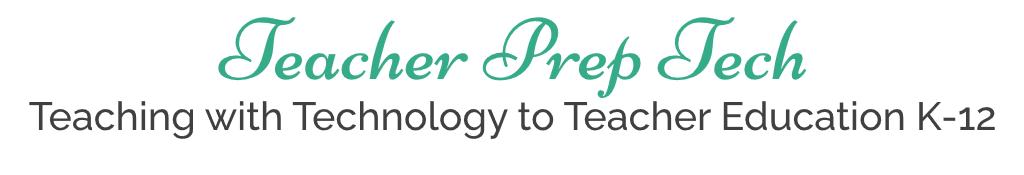Creating a Digital Presence
Teaching is a journey and technology holds much promise for teachers to document this journey and create a professional teaching portfolio that demonstrates your knowledge, skills and expertise.
The day I lost all my teaching materials to a flood in my home is the day I went digital. My advice to new teachers is to begin your journey with a digital log such as a website or blog to showcase what you know and have accomplished. From knowledge about classroom management to expertise on assessment every teacher has something to share and sharing is possible with technology. Teachers need to let go of the hope that a resume can make you stand out in a crowd. The resume is flat and does little to demonstrate what you know, understand and are able to do.
Here are my top ten ways to go digital:
Step 1: Select a cloud-based platform such as Dropbox, Evernote, Google Drive, and One Drive to store your teaching ideas. This might include lesson plans you created, letters from students and parents about your teaching, awards, recognition and anything that shows how you go the extra mile in your practice.
Step 2: Determine a platform that you can use to share your work with a public audience. Blogs and websites such as blogger and wordpress are free to use and host and have built in templates that require no coding. You might also want to use Prezi, Padlet or Pinterest that shows your work like a virtual bulletin board.
Step 3: Create digital recordings and presentations to show what you know. You can use tools such as Youtube to store and share a collection of videos (check out my channel here), Screencastomatic to record you explaining and idea and Google Slides for presentations (see my example below).
In this presentation I share best practices on starting a website or blog and how to build a professional learning network on Twitter and Facebook Groups.
You can also check out my tech blog “The Wired Professor” and see how to create a blog and integrate web-tools step by step with screen capturing.
Got a blog to share with our teacher community? Post a comment with your blog URL or Twitter handle.