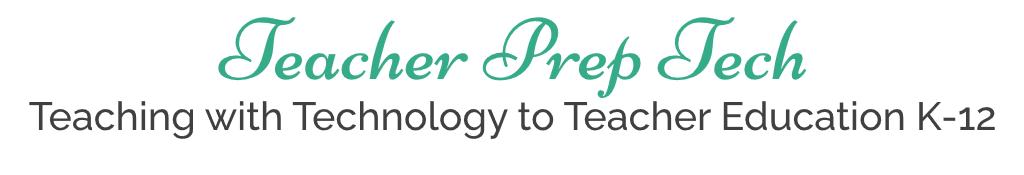Go Digital: 5 Primary Functions as Classroom Manager
The similarities between teacher and manager are certainly clear and therefore begs the question what kind of manager are you? Identifying one’s strengths and weaknesses as a manager can surely support teachers in identifying areas of strength and places for growth.
Teachers do not enter the profession with the desire to be unsuccessful and managers who are not successful surely won’t last for too long. Managers not only set expectation but also manage conflict.
The biggest mistake new teachers often make is turn over the management of their classroom to the principal. This not only sends a message to the school leader (CEO) that you can not do your job as a manager but also sends a message to the student (your employees) that you are not authority when it comes to classroom discipline.
Managing a classroom is a difficult task. Regardless of the age, grade or school environment each class will bring about management issues that a teacher simply cannot ignore. A teacher is a manager whose primary role is to get students to complete tasks and support them in achieving goals.
According to the Wall Street Journal (2015) managers have 5 primary functions:
1) Sets objectives. The manager sets goals for the group, and decides what work needs to be done to meet those goals.
2) Organizes. The manager divides the work into manageable activities, and selects people to accomplish the tasks that need to be done.
3) Motivates and communicates. The manager creates a team out of his people, through decisions on pay, placement, promotion, and through communications with the team.
4) Measures. The manager establishes appropriate targets and yardsticks, and analyzes, appraises and interprets performance.
5) Develops people. With the rise of the knowledge worker, this task has taken on added importance. In a knowledge economy, people are the company’s most important asset, and it is up to the manager to develop that asset.
From a teaching perspective management could be seen as:
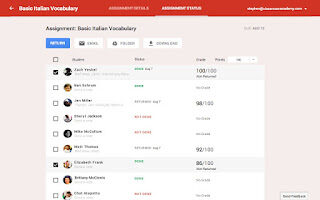 1) Set objectives: Start each day with a clear objective, learning target and class goals. Use Google Classroom to set daily objectives that your students can review and respond to.
1) Set objectives: Start each day with a clear objective, learning target and class goals. Use Google Classroom to set daily objectives that your students can review and respond to.
2) Organizes: Chunk curriculum into tasks that students can accomplish, differentiate instruction to meet ALL needs and select pedagogy that will support all learners. You can create a Google Folder for each of your students to work independently and use webtools such as GoFormative and Hyperdocs to help your students move forward at their own pace.
3) Motivates and communicates: Set clear expectations, classroom rules, procedures, consequences and incentives that are clear, comprehensible and understood by all. Use a virtual piggy bank app or class dojo to track behavior.
4) Measures: Use student assessment both formal and informal to drive instruction. Provide students with immediate feedback using Googledocs, recognition and praise that is tied to their performance and behavior.
5) Develop people: establish relationships with all constituents at your school site and connect stakeholders in a way that builds on the most important assets in the community their children. Check out my presentation Creating a Digital Presence to learn how to create a digital presence to support building relationships.