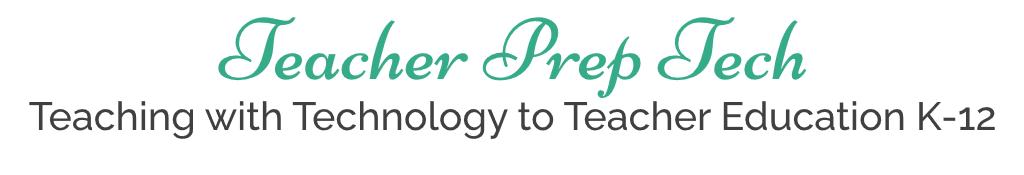Top 5 Tips to Use Technology for Self-Directed Learning
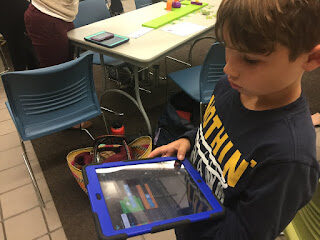
“Education would be so much more effective if its purpose were to ensure that by the time they leave school every boy and girl should know how much they don’t know, and be imbued with a lifelong desire to know it.”
— Sir William Haley
Promoting “Life Long Learning” is what most new teachers express as their goal for shaping young learners. Learning how to do this is a process that begins in your teacher education programs and continues throughout your career.
Technology is just one tool in your tool-belt when harnessed correctly can create a space and place for students to become self-directed learners. Students who are “self-directed” are capable of taking the initiative and responsibility to select and manage their learning activities.
Walk into any Montessori schools and you will see children as young a three (and possibly younger) working independently on tasks that are developmentally appropriate and foster independence. The question of whether or not school-age children are capable of being self-directed should not hold you back, the challenge is creating tasks and activities that can support a classroom of 30+ student with different needs and funds of knowledge that will foster independence.
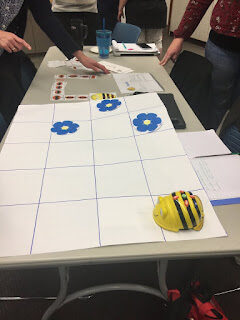
The teacher can create self-directed activities with technology in a few easy steps. Here are my top 5 ways to “just do it” and create independent tasks that will support students as they each move on their own them towards independence:
1. Gamify learning with tools that promote self-assessment and discussion about class topics. Teachers can create an online game based on course content with tools such as Kahoot and Quizlet..
2. Create tasks that allow students to respond digitally to a prompt (on their own time) such as using apps like FlipGrid or SeeSaw in which students have to recite or share a strategy. Students can take a picture of their work and provide a verbal response. If you are just starting out and want to “keep it simple” create a blog on Blogger and have your students respond to a blog post.
3. Ditch the boring Powerpoint with interactive lectures. Use a tool like PearDeck or Formative where students can respond to a video or slide with a verbal or written response. If you are giving a lecture in “real-time” use Google Slides and share the URL with your students so they can add comments, and give feedback, or create their own slide in response to a question.
4. Have students capture their learning and present to their peers with digital stories using apps where students can use a tablet or smartphone to record their ideas. Check out my recommendations for digital story tools here.
5. Create a course management system to organize and manage online learning including assigning tasks, uploading work, grade book, and online discussion boards. If you like the functionality and all-in-one features of a tool like Facebook consider Edmodo, or SeeSaw. If you have high school students that are able to work on their own and move through content independently check out Moodle. If your school is already “onboard” with Google tools such as Google Drive, and Google Classroom consider a tool like Hapara to manage student learning and track progress.

Share your ideas for how you use technology in your class to create self-directed activities. Join our Facebook group to see more ideas and join a group of colleagues sharing best practices for tech integration.