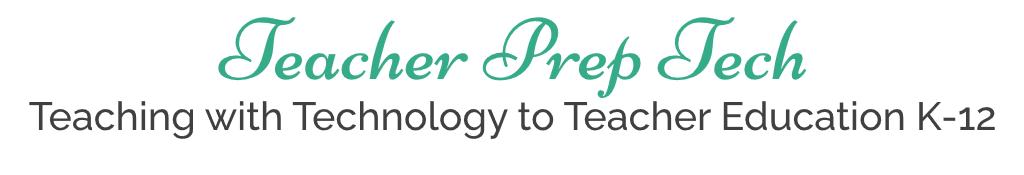How to Make New Tech Work for your Classroom
By Guest Blogger Deborah Morgan
This post is a continuation from yesterday’s post Bridging the Skills to School Gap. Click here to get up to speed.
No one says technology integration in the classroom is easy, but it is definitely worth it! Technology should work for you, not the other way around. Here are a few tips on how to select technology that will work best for you and your classroom.
-
Familiarize yourself with different types of technology.
-
Ask to compare notes with a teacher using a specific technology you’re interested in.
-
Ask Google, talk to Siri, YouTube it, email your school site or district technology specialist about it, and visit a local retailer to try it out for yourself.
-
Some districts may feel they cannot offer the technological support for different platforms, so do your research and be prepared to problem-solve!
-
-
Acquaint yourself with your school or district’s technology plan.
-
Communicate with your administration or technology department about your needs and interests.
-
Discuss the benefits and hurdles that will need to be overcome in order to implement or diversify the technology in your classroom.
-
What kinds of technology will the school or district support? What is an absolute no-go? How are devices managed and updated?
-
-
Regarding the new technology you are trying to integrate, ask yourself:
-
Is it a passing trend or has it been around for a few years with newer models and upgrades that other teachers recommend?
-
Is it user friendly and student durable?
-
Is there ongoing, online support available if your school site or district technology specialist can’t or won’t support it?
-
Is it cost effective and within reason for your budget?
-
Do you have several specific learning activities in mind that this technology will redefine or modify, not merely serve as substitution for? (Refer to the SAMR model by Dr. Ruben Puentedura if you have more questions about this one.)
-
-
Create a timeline and a game plan.
-
Organize a device replacement schedule for how you replace that technology when it breaks or ages out of updates.
-
Research grant writing possibilities and necessary technology fund allocation needs. What does your district or school provide, what do you need to supplement this?
-
-
Make time to find a mentor, technology group, and/or sign up for professional development.
-
A lot of technology goes unused in today’s classrooms because teachers aren’t prepared with the skills necessary for successful implementation. When you lesson plan, give students time to explore the new technology and give yourself time to problem solve any issues.
-
Create a network of help. Having resources to turn to when you’re stuck with a problem or out of ideas can make all the difference between students working hard or technology hardly working in your classroom.
How do you make technology work for your classroom? Share your ideas with us, or write for us and share your ideas with our broader community of preservice and inservice teachers.
-